LGL Studio VFD Clock丨VCK-0658-A Black Base Version
LGL Studio VFD Clock丨VCK-0658-A Black Base Version
Ne eblis ŝargi la haveblecon de ŝarĝo
Bonvolu ne doni ĝin al via amatino; vi povas doni ĝin al elektronika kaj cifereca entuziasmulo anstataŭe.

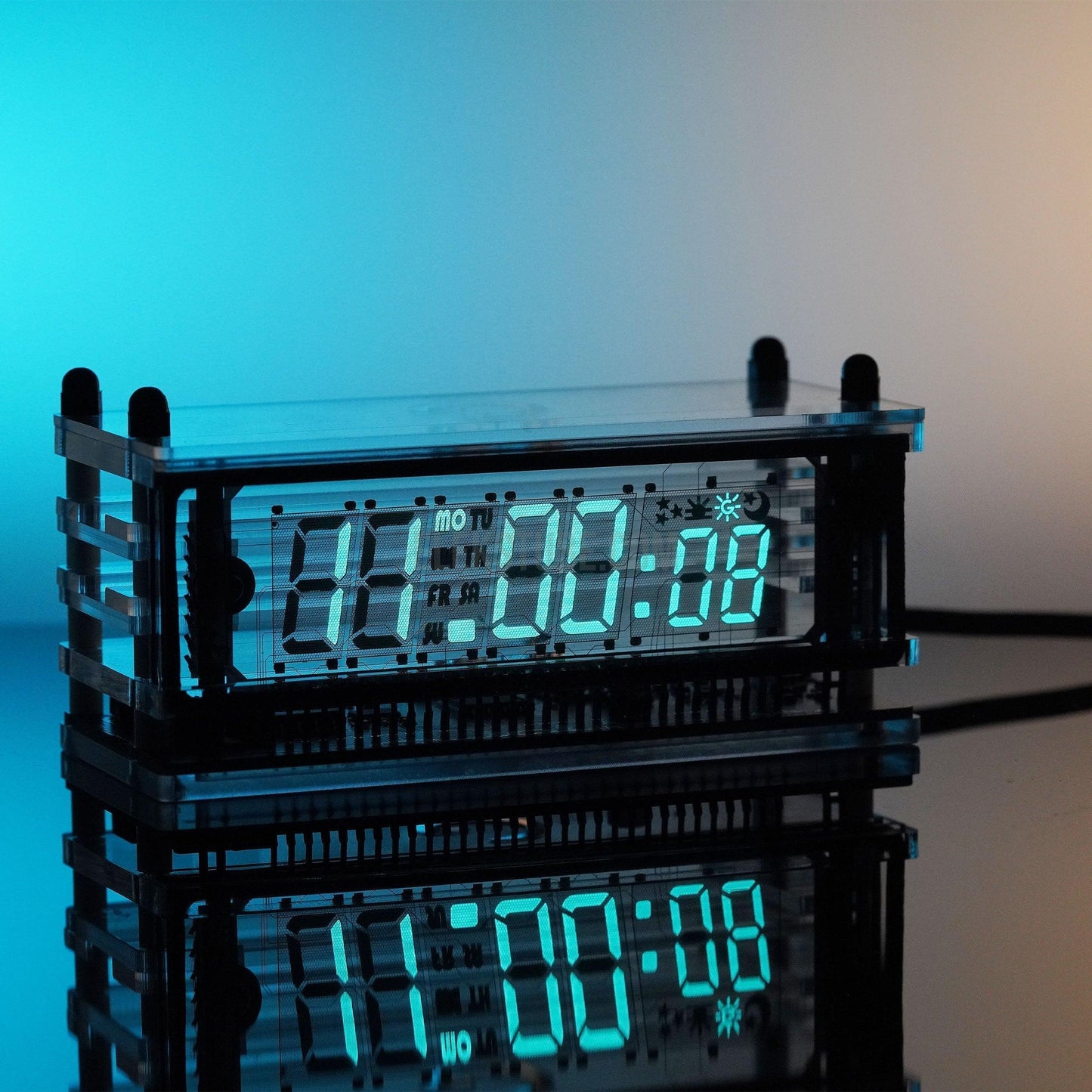



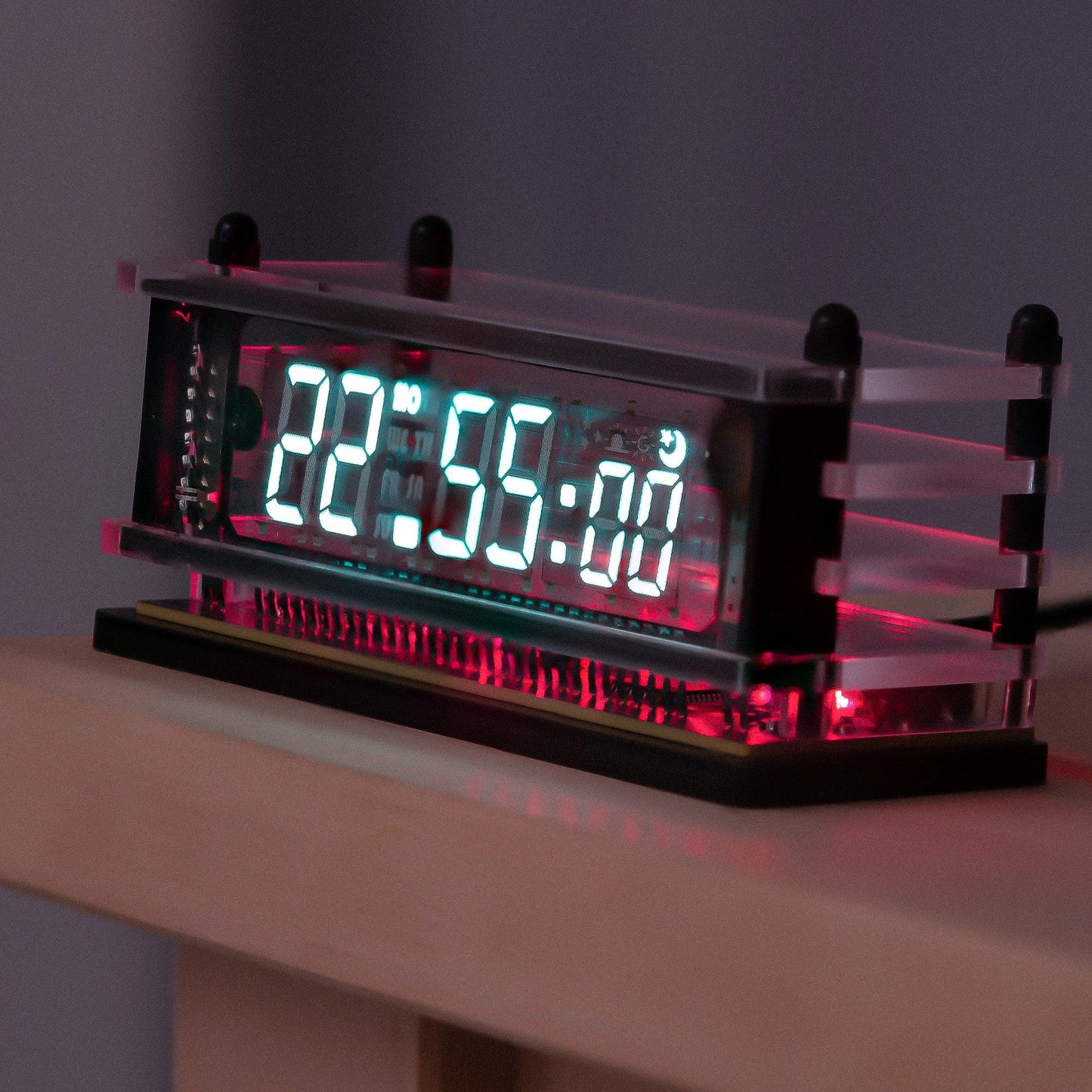




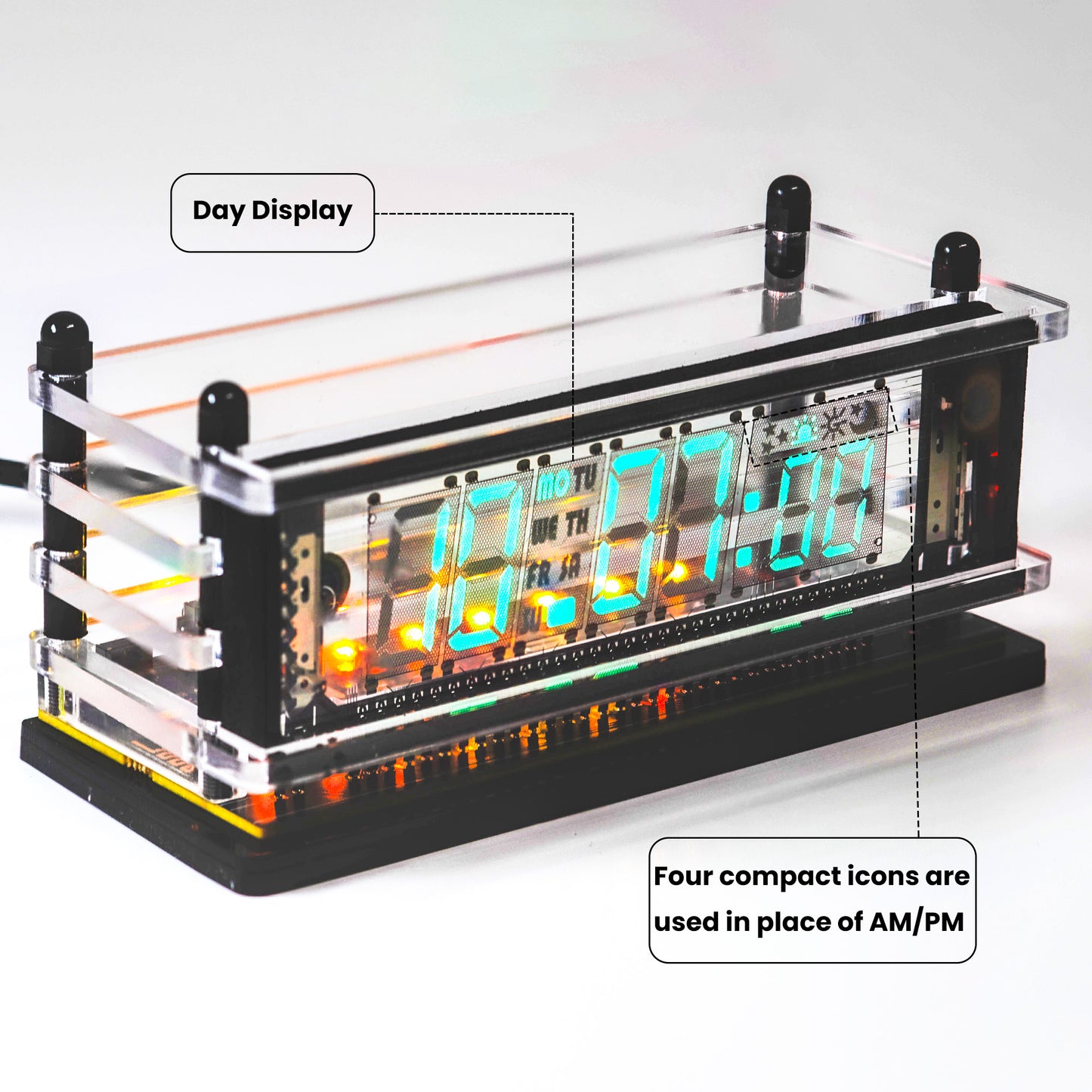
The newly upgraded second-generation "0658" VFD clock combines ultimate transparency with high-end design, offering an unparalleled visual experience for modern tech enthusiasts. Through exquisite craftsmanship, the enhanced transparency reveals every detail of the clock's internal workings, delivering an unprecedented visual experience.
Whether it's the precision of the VFD display technology or its stylish, sleek exterior, the second-generation "0658" clock perfectly fits into contemporary home and work environments.
VFD 0658 is the screen model code, with Model A and Model L differing only in appearance.
Shop with Confidence
We believe every product is crafted with care, which is why we offer a hassle-free return policy. If you're not satisfied with the clock, you can return it within 30 days of receipt, ensuring a worry-free shopping experience.
We also provide free technical support and a lifetime warranty to ensure your clock continues to perform at its best.
Buy Now and Enjoy Peace of Mind
















